As one of the leading telecommunication companies in Africa, MTN provides extensive network coverage and a range of services that connect millions of people. Whether you’re a new subscriber or upgrading your device, registering your MTN SIM card is a crucial step to ensure seamless connectivity. This blog post will guide you through the detailed MTN SIM registration process, highlighting the requirements, steps, and tips for a smooth experience.
Why Register Your MTN SIM?
Before diving into the registration process, it’s important to understand why SIM registration is necessary:
- Regulatory Compliance: Many countries require SIM registration by law to help curb criminal activities and enhance national security.
- Service Activation: Proper registration ensures your SIM card is activated and you can access MTN’s services, including calls, SMS, and data.
- Customer Support: Registered SIM cards make it easier for MTN to assist you in case of issues or when retrieving a lost or stolen SIM.
- Security: Registration ties your SIM card to your personal information, offering better protection against fraud and unauthorized usage.
What You Need for MTN SIM Registration
To register your MTN SIM card, you need to have the following documents and information:
- Valid Identification: This could be a national ID card, passport, driver’s license, or voter’s card, depending on your country’s regulations.
- Passport-Sized Photograph: Some countries require a recent passport-sized photograph.
- Proof of Address: Utility bills or other documents that can confirm your current address may be needed.
- Personal Details: Full name, date of birth, and contact information.
Step-by-Step MTN SIM Registration Process
Here’s a detailed look at how you can register your MTN SIM card:
Step 1: Visit an MTN Authorized Registration Point
- Go to an MTN service center, an authorized dealer, or a designated registration point in your area. You can locate the nearest MTN service center through the MTN website or customer service.
Step 2: Provide Necessary Documentation
- Present your valid identification, address proof, and other required documents to the MTN representative. Ensure that all documents are current and in good condition.
Approved Form of Identification
- National Identification Number (NIN)/NIN slip
Where can I register my MTN sim?
- Register your MTN sim at the nearest MTN Store or Sim Registration Point.
Step 3: Complete the Registration Form
- Fill out the SIM registration form with accurate personal details. The form may include fields for your full name, date of birth, nationality, address, and contact information. Double-check the information to avoid errors.
This what MTN SIM Registration looks like below:
Step 4: Biometric Verification
- In some regions, biometric verification such as fingerprint scanning and photographing will be required to authenticate your identity. Follow the instructions of the MTN representative to complete this process.
Step 5: SIM Activation
- Once your documents and biometric details are verified, the MTN representative will process your registration. This might take a few minutes. Upon successful registration, your SIM card will be activated, and you will receive a confirmation message.
Tips for a Smooth Registration Process
- Ensure Documentation is Up-to-Date: Verify that all your documents, especially your ID, are valid and not expired.
- Double-Check Information: Accuracy is key. Any errors in your personal details can lead to delays or issues with your registration.
- Visit Official Registration Points: Only use MTN service centers or authorized dealers to avoid scams or improper registration.
- Follow-up: If you do not receive a confirmation message within a reasonable time, contact MTN customer service to confirm the status of your registration.
Conclusion
Registering your MTN SIM card is an essential process that guarantees your connection to MTN’s network and services. By following the steps outlined in this guide and ensuring you have the necessary documents, you can complete the registration smoothly and efficiently.
Stay connected with MTN and enjoy the wide range of services it offers with the assurance that your SIM card is registered and secure.
For any further assistance or inquiries, visit the MTN website or contact their customer service. Happy connecting with MTN
Also Read:
- MTN Smart Data plans and codes
- How to Do MTN Night Plan (Pulse Data)
- How to Convert MTN Pulse Points to Airtime + Data
- MTN Data Plans and Codes 2024


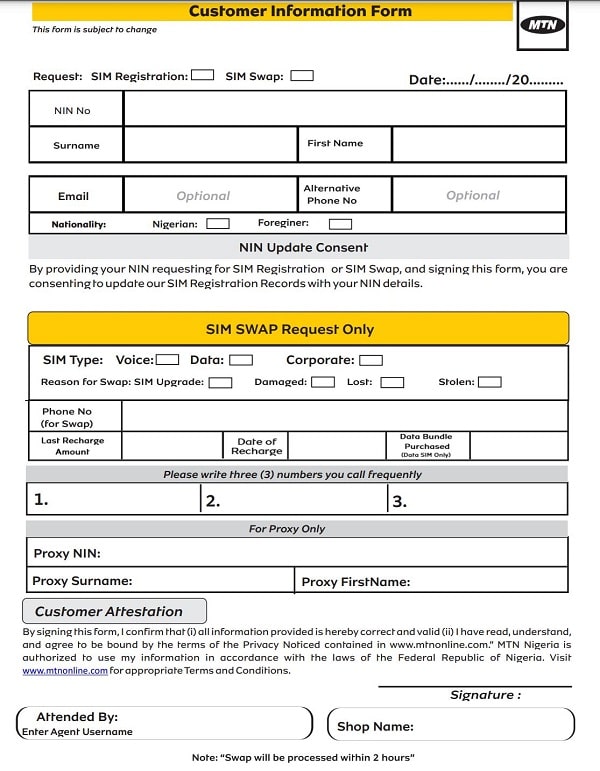
2 Comments
It is very impressive but my question is can I re register my spouse sim for my use in case of her or his death ?
Call your mobile network operator for a better answer to your quation by dialing 300 on your phone