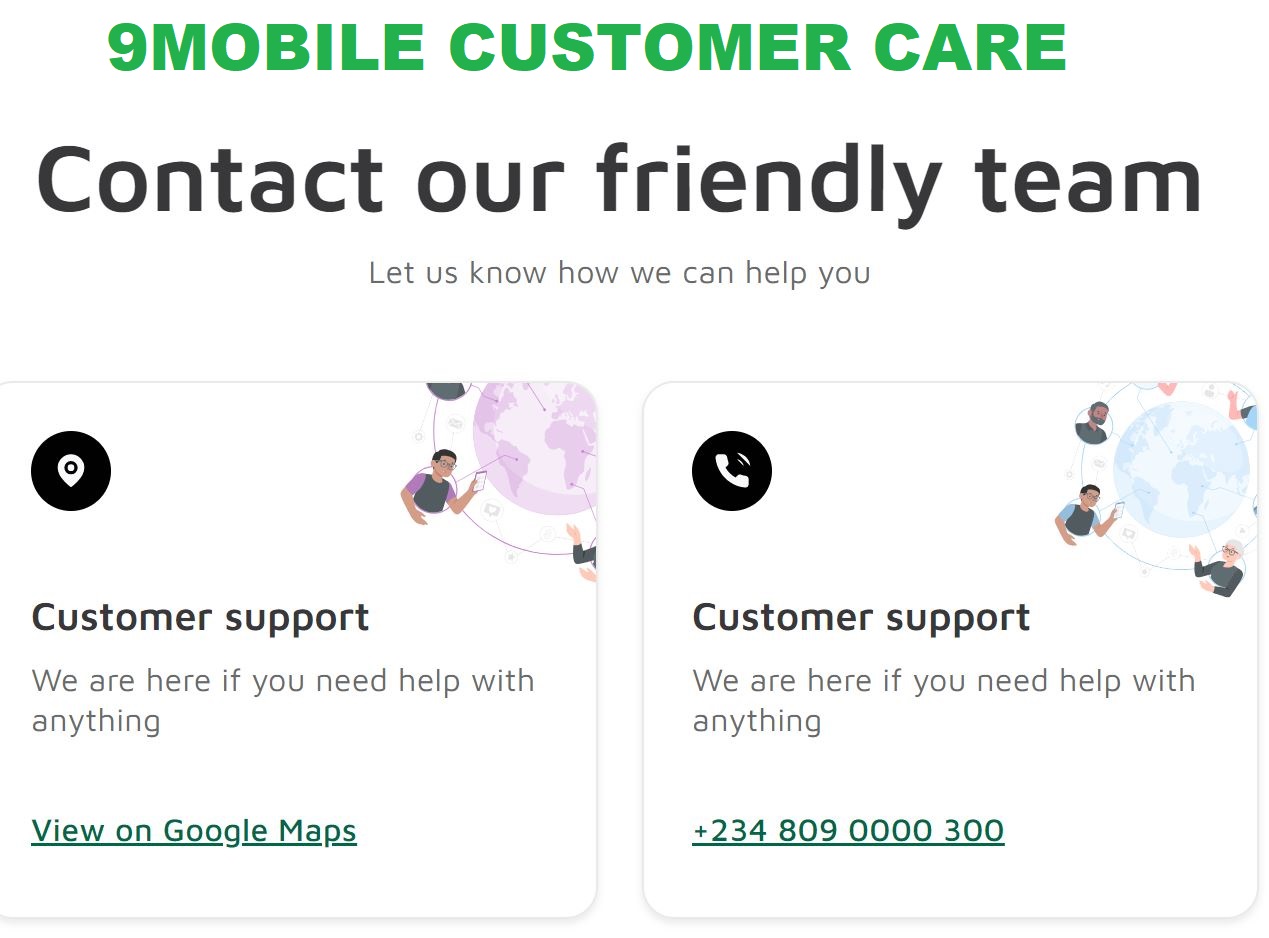
As a 9mobile user, having access to reliable customer support is essential. Whether you’re experiencing issues with your service, need help with billing, or have any other questions, 9mobile’s customer care team is here to assist you. This comprehensive guide provides all the information you need to get in touch with 9mobile customer care through various channels.
1. Call the Customer Care Line
For immediate assistance, the quickest and most direct way to reach 9mobile customer care is by phone. Here are the numbers you can call:
- 300: If you’re calling from a 9mobile line, simply dial 200. This number is toll-free and available 24/7 for all 9mobile users.
- 0809 000 0200: If you’re calling from another network or from outside Nigeria, dial this number. International call rates may apply, so check with your service provider for details.
When you call, you will be prompted to select from various options to direct your call to the appropriate department, such as technical support, billing inquiries, or general customer service.
2. Email Support
For those who prefer written communication, emailing 9mobile customer care is a convenient option. Send your inquiries, complaints, or feedback to:
When sending an email, be sure to include your name, phone number, and a detailed description of your issue to ensure a swift and accurate response. The customer care team typically responds within 24 to 48 hours.
3. Social Media Support
9mobile is active on several social media platforms, making it easy to reach out for support or stay updated on the latest news and promotions. Here’s how you can connect with them:
- Twitter: Follow and tweet at @9mobileng for quick responses to your questions or issues.
- Facebook: Like and message facebook.com/9mobileng for support or to stay informed about the latest updates.
- Instagram: Follow and DM @9mobileng for assistance and to engage with the 9mobile community.
Social media is a great way to get real-time support and engage with other 9mobile users. The social media team is responsive and ready to help with any issues you may encounter.
4. Visit a 9mobile Experience Center
For face-to-face assistance, visiting a 9mobile Experience Center is an excellent option. These centers are located nationwide and offer a wide range of services, including:
- SIM replacements and activations
- Account and billing inquiries
- Technical support for devices and services
- General customer service and support
To find the nearest 9mobile Experience Center, visit the 9mobile website and use the store locator tool. Make sure to bring a valid ID and any relevant account information when you visit.
5. Live Chat Support
For real-time, online assistance, use the live chat feature available on the 9mobile website. Here’s how to access it:
- Visit the 9mobile official website.
- Navigate to the “Contact Us” or “Support” section.
- Click on the live chat option to start a conversation with a customer care representative.
The live chat service is ideal for quick questions and troubleshooting, providing instant support without the need for a phone call.
6. Self-Service Portal
For those who prefer to manage their accounts independently, the 9mobile self-service portal offers a variety of tools and resources. Here’s what you can do on the portal:
- Check your account balance and usage
- Subscribe to or cancel services and plans
- View and pay your bills
- Update your personal information
To access the self-service portal, log in to the 9mobile website with your account credentials. This portal is designed to be user-friendly and accessible, allowing you to handle many common tasks without needing to contact customer care.
7. USSD Codes
Another convenient way to access customer care services and manage your account is through USSD codes. Here are some useful codes for 9mobile users:
- *300#: Access customer care services and options directly from your mobile phone.
- *228#: Check your account balance.
- *229*9#: Subscribe to data plans.
- *323#: Check your data balance.
These USSD codes provide quick access to essential services, making it easy to manage your account on the go.
Conclusion
Having multiple ways to reach 9mobile customer care ensures that you can always get the support you need, no matter where you are or what your preferred method of communication is. Whether it’s through a call, email, social media, a visit to an experience center, live chat, the self-service portal, or USSD codes, 9mobile is dedicated to providing you with excellent customer service.
For more information and updates, keep an eye on 9mobile’s official website and social media channels.
Leave a Reply
You must be logged in to post a comment.