Staying on top of your data usage is essential for maintaining uninterrupted internet access and avoiding unexpected data depletion. For 9mobile subscribers, checking your data balance is a straightforward process that can be done via USSD codes. This comprehensive guide will walk you through the steps to check your 9mobile data balance, provide troubleshooting tips, and offer insights on optimizing your data usage.
Why Checking Your Data Balance is Important
- Avoid Overages: Prevent unexpected charges by monitoring your data usage.
- Plan Usage: Optimize how you use your data, ensuring you have enough for essential tasks.
- Manage Subscriptions: Decide when to renew or change your data plan based on your usage patterns.
Methods to Check 9mobile Data Balance
There are several ways to check your 9mobile data balance, including using USSD codes, the 9mobile app, and SMS. Here, we’ll focus on the USSD code method, which is the most straightforward and doesn’t require an internet connection.
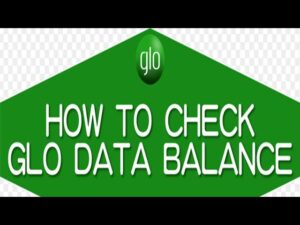
Using USSD Codes to Check 9mobile Data Balance
USSD codes are quick and easy to use. Follow these steps:
- *Dial *228# or *323#
- This is the primary USSD code for checking your data balance. Simply open your phone’s dialer, enter the code, and press send.
- You will receive a message displaying your current data balance and its validity period.
Detailed Steps
Step 1: Open Your Phone’s Dialer
Begin by unlocking your phone and accessing the dialer application.
Step 2: Enter the USSD Code
Type *228# or *323# into the dialer.
Step 3: Send the Code
Press the call or send button. Within a few seconds, you should receive a message containing details about your remaining data balance and its expiry date.
Alternative Methods
While USSD codes are the most convenient, there are other ways to check your data balance:
- SMS Method: Send an SMS with the text “INFO” to 228 or 323. You will receive a reply with your data balance details.
- 9mobile App: Download the 9mobile app from your app store. Log in with your 9mobile number to view your data balance and manage your account.
- Customer Service: Call 9mobile customer service by dialing 200 or 300 and follow the prompts to check your data balance.
Troubleshooting Common Issues
Issue 1: USSD Code Not Working
If the USSD code *228# or *323# does not work:
- Ensure you have sufficient network coverage.
- Restart your phone and try again.
- Check if your SIM card is properly inserted and active.
Issue 2: No Response to SMS
If you do not receive a response after sending an SMS to 228 or 323:
- Verify that you sent the correct keyword “INFO” to the correct number 228 or 323.
- Ensure you have enough airtime for the SMS.
- Wait a few minutes and try again.
Optimizing Your Data Usage
To make the most of your 9mobile data plan, consider these tips:
- Monitor Usage: Regularly check your data balance to avoid unexpected depletion.
- Data Saving Mode: Enable data-saving modes on your smartphone to reduce data consumption.
- Wi-Fi: Connect to Wi-Fi networks when available to save mobile data.
- Background Data: Restrict background data usage for apps that consume a lot of data.
Frequently Asked Questions (FAQs)
Q1: How often can I check my data balance?
A1: You can check your data balance as often as needed. There are no restrictions on how many times you can use the USSD code.
Q2: Is there a cost associated with checking my data balance?
A2: Checking your data balance via USSD code or SMS is typically free of charge, but it’s always good to confirm with 9mobile for any changes in their policies.
Q3: What should I do if my data balance is incorrect?
A3: If you believe your data balance is incorrect, contact 9mobile customer service for assistance.
Comparing Data Balance Check Methods Across Networks
MTN
- USSD Code: Dial
*559# old code, *323*4# new codeto check data balance. - App: MTN app available for managing account details.
Airtel
- USSD Code: Dial
*140# old code, *323# new codeto check data balance. - App: Airtel app provides data balance and other account management features.
Glo
- USSD Code: Dial
*127*0# old code, *323# new codeto check data balance. - App: Glo app for checking balance and managing subscriptions.
Finally, knowing how to check your 9mobile data balance using the USSD code *228# or *323# is an essential skill for every 9mobile subscriber. It ensures you stay informed about your data usage, helps you avoid overages, and allows you to manage your data plan effectively. With this comprehensive guide, you now have all the information you need to check your data balance quickly and easily. Stay connected, stay informed, and make the most of your 9mobile data plan.
Also Read:
- 9mobile Night Plan Codes for Cheap Data
- 9mobile Customer Care Contacts: How to Reach Them
- 9mobile Data Plan + How to Buy Data
